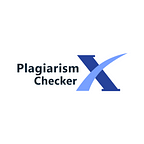How to Detect Accurate Plagiarism for Better Writing
Plagiarism is a major problem in the academic, education, and research fields. Many professionals have gotten their reputation ruined and students have had to face expulsion simply because they plagiarized. Plagiarism is academic dishonesty and intellectual identity theft but it still happens way too often. That’s why there is software to help people in the education, research and education fields to detect plagiarism to make sure that their writing is original.
Plagiarism Checker X gives professionals and students a program packed with features to detect truly verifiable and accurate plagiarism. Equipped with Artificial Intelligence (AI) enabled DeepSearch, the first in the industry to do so, to scan the minutest piece of data to produce only true matches. Not just that, Plagiarism Checker X now provides even more features to detect accurate plagiarism in your writing.
Loaded with Features
Users can now exclude quotes, custom phrases, and their bibliography section to avoid excessive similarity scores and get a true picture of plagiarism in their essays, reports, research papers, articles, dissertations and more. It doesn’t end there, the plagiarism reports can be verified through our Plagiarism score verification certificate. This way professors, teachers, and researchers will be able to get an accurate picture of similarity in their work while verifying it also.
Exclude Quotes
Quotes use the exact words from some other piece of writing or speech because they are written as verbatim. They can get picked up in the similarity score because they match another source but quoting another piece of writing is common writing practice and okay if the source is cited. So, no need to worry about a high plagiarism score due to quotes being matched anymore.
Go to Settings once you open Plagiarism Checker X and select the General tab to find the Exclude Quotes feature. Simply turn it on and quotes inside supported quotation marks will be excluded from the plagiarism scan results in the downloadable report.
Exclude Custom Phrases
High frequency phrases have the same issue as quotes. Niche fields use jargon which are terminologies or phrases often used in that field. Essays, reports, research papers, articles, and dissertations in those areas use them a lot but the phrases can show up as matches in the similarity check. Not a problem anymore! Go to Settings and under the General tab find the Exclude sites from search option.
Enable Exclude Matches, then click Add Item and select Phrases to type or paste the phrase that should be excluded in the plagiarism check; simple as that.
Exclude Bibliography
A bibliography is the list of all sources consulted in the writing process. It is different to a references list or works cited page which only include those sources that are explicitly cited and used in the body of the text. There are many famous and often cited sources that are used in bibliographies and reference lists frequently which means they get matched in similarity scores. Not an issue anymore with Plagiarism Checker X. To get the accurate plagiarism score, exclude your bibliography to avoid unnecessary plagiarism matches.
Go to Settings and select the General tab to find the Exclude Bibliography feature. Simply turn it on and the bibliography / reference list / works cited page will be excluded from the plagiarism scan results in the downloadable report.
Verify Plagiarism Reports
Plagiarism Checker X always strives for authenticity and accuracy. Researchers, academics, teachers, processors, students, and all sorts of users as well as other education professionals can scan and verify the plagiarism reports of your work to ensure the authenticity and verify the similarity score in the color-coded plagiarism report.
Open up the plagiarism report and find the QR code under Verify Report on the first page. Simply scan with a QR reader and receive a certificate to verify the accurate plagiarism score with Plagiarism Checker X.
Alternative to Turnitin
Best of all, there are not any limitations like institutional access and restricted features, making it a much better alternative to programs like Turnitin that students can’t access on their own. Plagiarism Checkers believes in and delivers original and accurate plagiarism checking for all.
Stay in Touch
There are many great features to use in Plagiarism Checker X and we continually work to improve them and add new ones, so stay connected for all updates. www.plagiarismcheckerx.com | www.plagx.com.