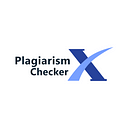Password Protected Plagiarism Report for Business License Holders
Plagiarism Checker X offers different license versions and rightly so. The simple reason is that each user type is different and their requirements vary. What a student in college needs from the plagiarism detector would be very different from what a professional academic would require. Taking it to another level, the needs of businesses and institutions would be even more unique. Their requirements must cater for a bunch of people and staff and the nature of work changes as well.
Tailored Business License to User Needs
All this is kept in mind when designing the features and licenses of Plagiarism Checker X. How does that look, though? The business license of our plagiarism checker outlines that very clearly. To start with, the business license has access for 5 users. This access can be given to different staff members, employees, professors, tutors, librarians, and many more depending on what type of business, organization and institute acquired the license.
Even better, those that require an ever higher user access, can get special quotes for an enterprise package. It doesn’t end at user access numbers, those with a business license of Plagiarism Checker X can enjoy special features that are unique only to them and unavailable in the free plagiarism checker version or in the Professional License. One of the most important and unique features for business license members is password protection on plagiarism reports.
Protect Plagiarism Report Document for Safety
Businesses and education institutes do a plagiarism check on countless documents. This where unlimited scanning with the Plagiarism Checker X lifetime license comes in extremely handy. More important than that is when a sensitive or internal document needs to be sent to a user with special access. It could be a private document at a company regarding business reporting, an under review research paper, or documents regarding a sensitive research experiment. In all of these cases, those plagiarism report documents require protection.
Levels of Password Protection on PDF Plagiarism Reports
Meeting the specific needs of users comes into focus again. Locking the entire document may not always be required. Sometimes, simply editing access needs to be restricted. Well, both of those options are available.
Plagiarism Report Password Protection on Word Document Example
Let’s consider an example. A business executive or head of a research experiment was sending the plagiarism report of a private official document or preliminary results of the trial, respectively. These documents would contain information that is privy only to a few meaning that only certain staff members and workers should have access to it.
Added Compatibility Bonus
An added bonus for business license holders is that password protection for pdf is available as well as password protection for word document when downloading the plagiarism report after checking for plagiarism online.
Adding Password Protection: Restrict Access or Lock Report
The feature of adding password protection on word documents of the downloaded plagiarism report can help them achieve document safety and privacy. The viewing and opening access of the plagiarism report would be restricted through a password that the person checking for plagiarism online would set through the settings when they view and later download the report in Online Plagiarism. Let’s say only restricting editing access was required. That can be done too from the same settings option. They would just select Restrict Editing instead of Lock Report.
Our mission has always been to meet the needs of all of our users. From the focus on accuracy through Deep Search to a strong privacy policy for data protection, this added security feature for Business License holders is only the extension of Plagiarism Checker X’s commitment to providing the best plagiarism detector that takes care of every aspect.
Stay in Touch
Password protection for business license members is only one of the many great features to use in Plagiarism Checker X and many more amazing ones are yet to come. So, stay connected for all updates. www.plagiarismcheckerx.com | www.plagx.com